Each entity within the consolidation is represented by
a percent of ownership. A consolidated financial statement is created
based on the percentage of data from each entity.
Study
the following examples for a better understanding of consolidated reporting.
Example 1:
In this example the company owns property A and property
B and maintains a separate entity for each property.
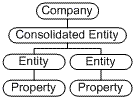
When creating the consolidated entity, property A
includes 100% and property B includes 100%. This setup causes the system
to generate individual financial statements for each entity. In addition,
the system generates a consolidated financial statement that includes
100% of the data from both entities.
Example 2:
In this example a partnership owns one property in
which partner A owns 60% and partner B owns the remaining 40%.

When creating the consolidated entity, an entry is
made for partner A for 60% and partner B for 40%. This setup causes the
system to generate one financial statement for the entity that includes
consolidated entity A for 60% and consolidated entity B for 40%.