Open topic with navigation
Excel Spreadsheet Not Printing - Troubleshooting
If you have successfully displayed a report in an Excel
spreadsheet but now the report will not print, complete the following
steps to enable printing.
 To Enable Printing
To Enable Printing
- Click the My
Computer icon on your desktop. The My Computer page displays.
- From the main menu,
select Tools - Folder Options. The Folder Options
dialog box displays.
- Select the File Types tab. The file types that are valid in your
system display.
- Scroll to the bottom
of the list and highlight they file type XLS
(XLS Stylesheet).
- Click Advance.
The Edit File type dialog box displays.
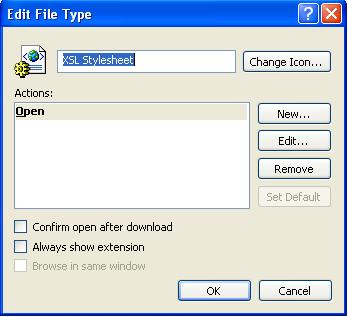
- Confirm that the
three check boxes at the bottom of the screen are cleared.
- Click OK. The Edit File type dialog box
closes.
- Click Close. The
Folder Options dialog box closes.
Navigation
Report Printing Options
Troubleshooting Introduction