Entities are associated with a company. Add as many entities
for each company as needed.
The following examples illustrate how to use the entity
setup to meet your specific business needs.
Setup 1 Example:
In this setup, the owner has one property, one entity,
and one company. This setup is the most common one.

Setup 2 Example:
In this setup, the owner has two or more properties,
but maintains separate Federal Tax ID’s for each property. The system
generates a separate financial statement for each property.
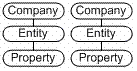
Setup 3 Example:
In this setup, the owner has two or more properties
and all properties use the same Federal Tax ID number. The system generates
one financial statement for the company.
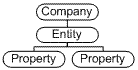
Setup 4 Example:
In this setup, the owner has two or more properties
and all properties use the same Federal Tax ID. The system generate one
financial statement for each property.
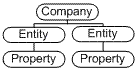
Setup 5 Example:
In this setup, the owner has two or more properties
and all properties use the same Federal Tax ID number. The system generates
a financial statement for
each property and a consolidated financial statement for the company.
This setup can be used for individual owners, partnerships, trusts, and
management companies.
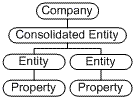
Setup 6 Example:
In this setup, the owner has one or more properties
but wants to use both accounting methods for each property. The system
generates separate financial statements for the cash entity and the accrual
entity.
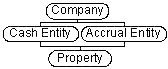
Company IDs, calendar IDs, and fiscal years must
already be set up in eFinancials prior to adding entities. Refer to Companies Overview, Calendar
Overview, and Fiscal Years Overview
for more information.
Users and groups must already be set up using options
on the System menu. For more information, make the following
selections from the main menu to display a System page, and then select the Help
button to access the System Help file: System—Security—Groups or
Users.