Open topic with navigation
Lookup Icon
The Lookup icon (a
magnifying glass) displays
next to many fields.
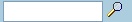 or
or

There are several ways to make a selection.
- Click in the field and start typing,
and after you type a few characters then a drop-down list appears. Select an item from that list.
- Click the icon
 and then a Select tab or pop-up opens. Click an entry in the grid to select it. Note that this method may save you time, as sometimes when you select from a grid, default values may be appear in more than one field after you make your selection and the pop-up closes.
and then a Select tab or pop-up opens. Click an entry in the grid to select it. Note that this method may save you time, as sometimes when you select from a grid, default values may be appear in more than one field after you make your selection and the pop-up closes.
Some Lookups allow for type-ahead capability, showing
ID and description in the type-ahead pop-up. Some filter the list, so
they only show you appropriate choices.
See
Also
Buttons,
Icons, and Links
![]() or
or
![]()