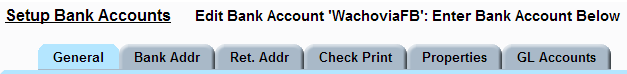
When you make a selection on the main menu, the main tab, which frequently includes a grid, displays. An example would be the grid that displays when you select eFinancials—Setup—Global Setup—Bank Accounts. When you select an entry from the grid, additional tabs display. For Bank Accounts, the associated tabs look as they do in the following screen shot:
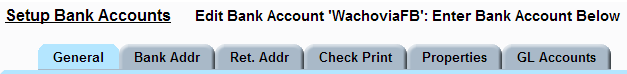
Many associated tabs include a link back to the main tab at the top of the page. In the case of Bank Accounts, the link in the underlined text Setup Bank Accounts, which is displaying above the associated tabs. Select that link and the Bank Accounts tab—which includes the grid—displays again.
In addition, many tabs have additional information displaying above the tabs. In the example above, the line is saying that the tabs are in the edit mode and that the bank account being edited is WachoviaFB. Look for these informational lines above most tabs.
See Also
Copyright © 2018 Infor. All rights reserved. www.infor.com.