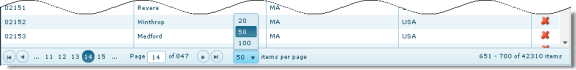
When there is more information than will fit on one page in a grid vertically, look for pagination controls that appear in the footer of the grid.
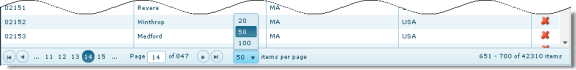
Use these ![]() buttons
to display additional grid pages.
buttons
to display additional grid pages.
Enter a ![]() page number
into the Page box and press the Enterkey on your keyboard to go to
that page.
page number
into the Page box and press the Enterkey on your keyboard to go to
that page.
Click the ![]() arrow
and then select a number to define how many rows per page to display in
the grid. The default is 50 rows. The number of items per page you select
to show is remembered by the browser from session to session.
arrow
and then select a number to define how many rows per page to display in
the grid. The default is 50 rows. The number of items per page you select
to show is remembered by the browser from session to session.
See Also