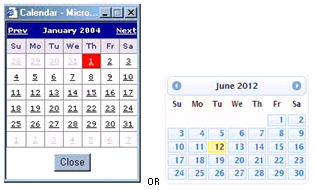Open topic with navigation
Electronic Calendar
The Calendar icon displays next to date fields. Click
the icon and select a date from the electronic calendar.

Or, on some pages, simply click in a date field and an electronic calendar opens so that you can select a date.
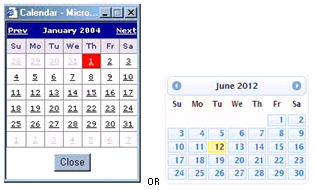
 To Select a Date
To Select a Date
- Click the Calendar
icon or click in the date field. An electronic calendar displays, defaulting
to the current month.
- Use the Prev
and Next links (or arrows) beside the month
and year at the top of the calendar to cycle through months until you
reach the month and year you want.
- Click a day (number)
on the calendar. The system inserts the date you select in the field using
the mm/dd/yyyy format.
See Also
Buttons,
Icons, and Links
![]()